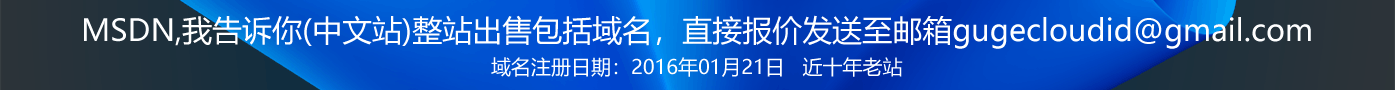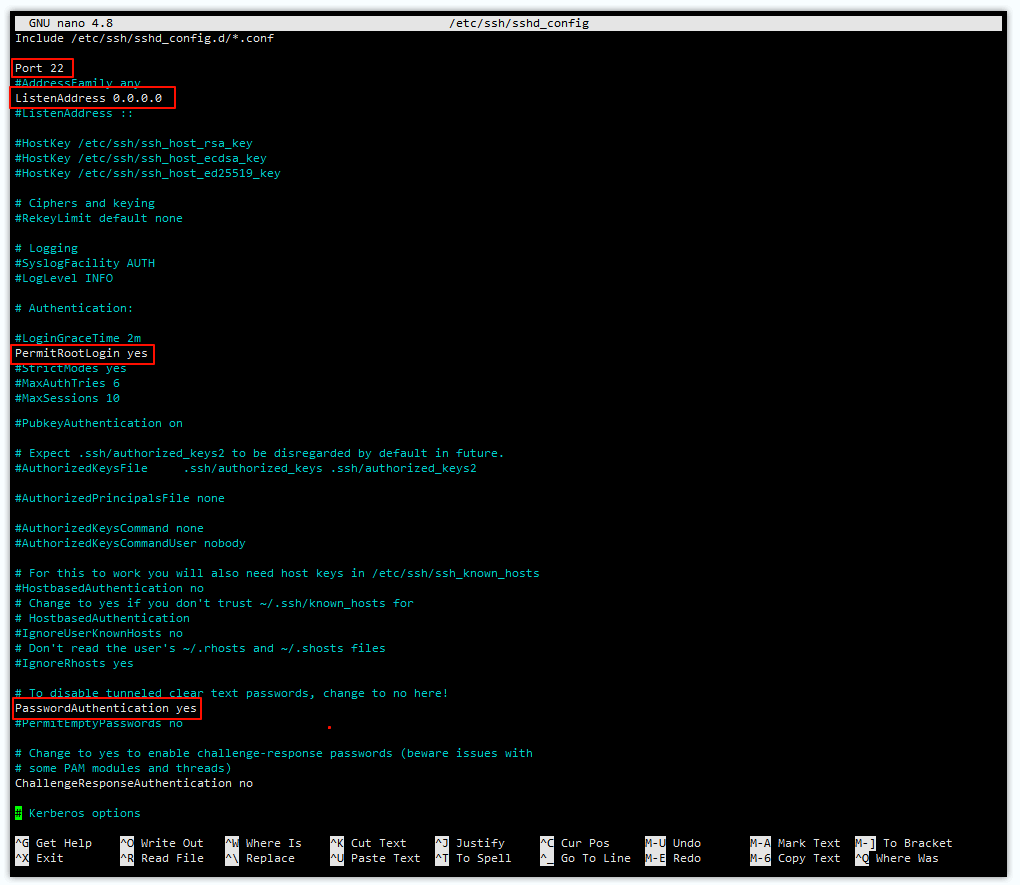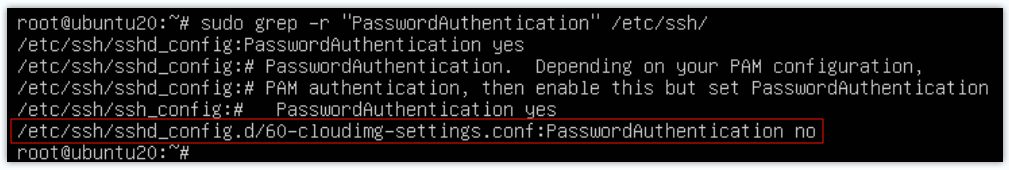公告
发新帖
作者最近主题:
- 简洁网络IP配置工具 v1.3 中文绿色版
- Microsoft Activation Scripts 激活脚本(MAS中文版)v3.10汉化版
- PDFelement Pro 12.1.8 万兴PDF绿色便携版
- 开始菜单工具StartAllBack3.9.21.5352破解版
- AnyBurn(多功能光盘刻录软件) v6.7 多语便携版
- Win10 LTSC 2021(19044.6812) 小修精简版
- 完美解码2026.01.23 安装版 (完美解码播放器)
- AutoClick v1.4.8 中文绿色版(鼠标自动点击工具)
- SnapShot v2.7.0 中文绿色版(系统备份还原工具)
- 系统引导修复工具 v2.9.0 中文绿色版(解决系统无法启动)